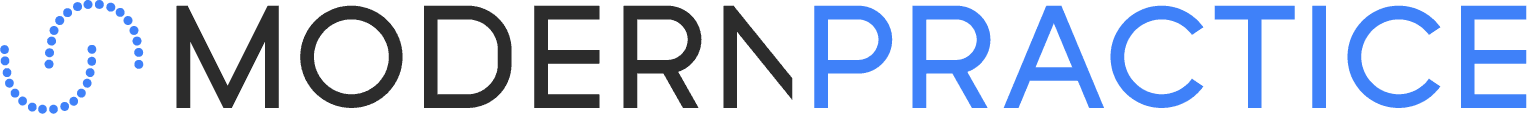Digital impressions have moved well beyond novelty—they’ve become foundational to restorative workflows in practices that value precision, speed, and an improved patient experience. While traditional PVS and alginate techniques still have their place, intraoral scanning offers a cleaner, more accurate, and more efficient alternative.
Whether you're new to digital impressions or simply refining your current protocol, this guide covers key techniques and practical tips to make the most of your system—while avoiding the common missteps that lead to rescans and remakes.
The Digital Workflow, Simplified
At its core, digital impressioning is about capturing a 3D scan of the patient’s teeth and soft tissues using a handheld scanner. The scan software then stitches together the imagery to create a full virtual model, which can be used to design crowns, bridges, night guards, surgical guides, and more.
Unlike traditional impressions, there’s no tray, no mix, and no mess. The entire workflow—from scan to design to fabrication—can be streamlined and, in many cases, faster and more precise. But like any tool, how you use it matters.
Mastering the Scanner: It’s in the Details
Let’s be honest—getting comfortable with a scanner takes a little more than just unboxing and plugging it in.
Know your scanner’s quirks. Each model handles image stitching and error detection differently. Spend time learning the software interface and where scanning errors typically occur.
Movement makes a difference. Jerky, inconsistent motions lead to stitching errors and missed margins. Smooth, continuous passes are key—especially over occlusal surfaces and tight interproximals.
Adjust your angles. Margins often require a bit of finesse. Don't be afraid to rotate the scanner or your wrist to get a clearer view of subgingival contours.
Keep the right distance. Most scanners have a sweet spot, usually 1–2 cm from the surface. Getting too close or too far disrupts image clarity.
Stay calibrated. Follow your manufacturer’s guidance on calibration intervals— especially if you’re scanning frequently. A miscalibrated scanner can throw off your whole workflow.
Set the Stage with Smart Prep
Even with cutting-edge tech, the basics of site prep still apply. Margins don’t magically scan well—they need to be revealed.
Retract, retract, retract. Whether it’s with cord, paste, or a retraction capsule system, you still need clear access to your finish lines.
Keep the field dry and clean. Excess saliva, blood, or plaque can degrade image quality. Use isolation, high-volume suction, and a quick air-water rinse to prep the surface.
Don’t over-dry. Slightly moist teeth give more realistic scan data—especially when you're matching shades or scanning for esthetic cases.
Get to Know Your Software Tools
Your scanner’s hardware is only half the equation—your software skills determine how accurate and useful the final model will be.
Always review before sending. Missing contacts, scan holes, and distorted arches are easier to catch early than fix later. Rotate the scan from multiple angles and zoom in on key areas like margins and contacts.
Practice trimming and patching. Learn to refine small areas without restarting the whole scan. It’ll save you time and help prevent burnout.
Master virtual articulation. If you’re sending a scan to the lab for an occlusally driven case, be sure the arches are articulated correctly in centric and excursive positions.
Know your file formats. STL is widely used, but some labs prefer PLY or OBJ for color data. Always confirm what your lab prefers.
Make It Comfortable for Patients
One of the big wins with digital impressions is patient comfort—but only if you approach it right.
Explain before you scan. A quick overview helps ease anxiety, especially for patients who’ve had poor experiences with traditional impressions.
Talk them through the process. Let them know what’s happening and how long it’ll take.
Show the scan when it’s done. It’s a great way to educate patients—and build trust in your treatment recommendations.
Common Pitfalls (and How to Avoid Them)
Digital impressions can be precise—but they’re not immune to user error.
Missing data? Go back and rescan the area with some overlap. Start just before the missing zone to give the software a clear anchor point.
Stitching not lining up? Try a smoother pass or slightly alter your angulation.
Reflections, abrupt movements, or poor lighting can throw off the stitching algorithm.
Scan artifacts? Ensure surfaces are clean and the patient remains still. Use bite blocks or soft cheek retractors for stability.
Work Smarter with Your Lab
Digital scans are only as useful as your communication with the lab.
Get specific about preferences. File format, articulation method, margin design—all of these impact the final result.
Use secure data transfer methods. Whether you’re using a lab portal or a third-party file sharing tool, confirm compatibility and data protection standards.
Include supporting details. Photos, shade tabs, and clear notes all help the technician deliver exactly what you’re expecting.
Stay Curious, Stay Current
Like all tech in dentistry, digital impression systems are constantly evolving. Regularly check for software updates, new features, and continuing education opportunities. Most manufacturers offer webinars, video libraries, or even in-office training—use them.
And if you ever feel stuck? Reach out. Your supplier or the scanner manufacturer likely has tech reps who can walk you through troubleshooting or advanced features.
Gear Up with the Right Tools
The best scans start with the right setup. From isolation materials to scanning accessories and digital-friendly consumables, Net32’s online dental marketplace has the essentials you need— without overspending. Compare trusted brands and optimize your digital workflow with tools that support accuracy from start to finish.
Shop the Story